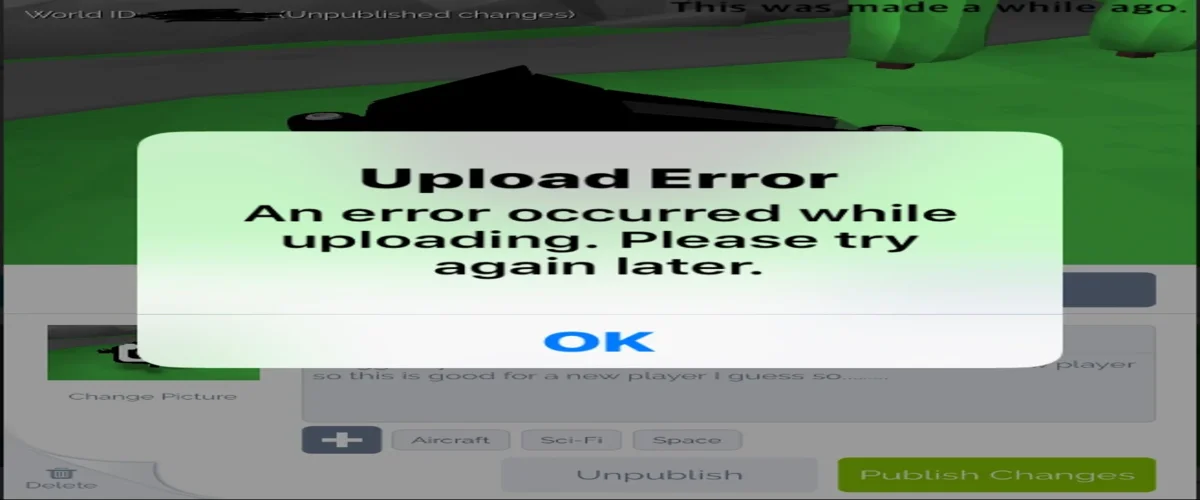Uploading files is becoming a necessary part of our online activities in the modern digital age. We primarily rely on upload functionality, whether it be for document sharing, uploading pictures, or submitting sensitive information. However, experiencing uploading issues can be annoying, especially when you get a message stating “An Error Occurred in the Upload Please Try Again Later”.
Your online activities may be disrupted by this typical issue, leaving you looking for remedies. This article explores the causes and potential remedies to fix this frequent mistake in an effort to raise awareness of it. Users can reduce disruptions and effectively upload files in the future by comprehending the underlying problems and putting the right solutions in place.
Common Causes For this Error
There can be many common causes that can cause this message to be displayed on your screens. Some of them are discussed below
Unstable Internet Connection
An unreliable or inadequate internet connection is one of the main causes of upload issues. The data transmission required for the upload procedure may be halted by a poor connection, leading to an error message. Before trying to upload again, make sure your internet connection is steady.
Issues with Compatibility
There are particular file format requirements for various platforms and apps. The upload could fail and result in an error message if you try to upload a file in an unsupported format. Make sure the file you are attempting to upload has a format that the platform accepts.
File Size Restriction
The maximum file size that can be uploaded varies between platforms. The error message could show up if the file you are attempting to upload exceeds the permitted size limit. To make sure your file complies with the size restrictions, review the platform’s standards or specifications.
Software or System Errors
There are times when the problem can be linked to bugs in the operating system itself or the software you are using to submit the file. Ensure that your software and system are up to date with the most recent patches and upgrades. Any compatibility problems resulting in the upload error could be fixed by updating your operating system or applications.
Cookies and Browser Cache
Cookies and cache from outdated or damaged browsers can interfere with uploading and cause difficulties. This problem can be fixed by clearing the cache and cookies in your browser. Before attempting to upload files once more, exit and restart your browser.
Server Problems
The error may occasionally occur as a result of server issues with the system or website you are using. The upload procedure may be hampered by momentary bugs or maintenance windows on servers. The most appropriate course of action in these circumstances is to wait and attempt uploading again later.
Troubleshooting and Remedies
It takes a systematic strategy to fix the “An Error Occurred in the Upload: Please Try Again Later“ problem. Here are some troubleshooting techniques and probable remedies to resolve this problem.
Monitor Your Internet Connection
Make sure you have a reliable internet connection before anything else. If necessary, restart your modem or router. If the problem still exists, you may attempt to connect to another network. Successful uploads require a solid internet connection.
Check File Format and Size
If your file is too large to upload, you might try compressing it or dividing it into smaller parts first. Make sure the platform and file format are compatible as well. If necessary, use the right software or online converters to convert the file to a format that is supported.
Change Your Browser or Device
Sometimes, the problem may only exist in a certain browser. Try using a different browser if you see the upload error while operating a certain one. To see if the issue is with your current setup, you can also try uploading from another device.
Turn off Browser Extensions
The uploading procedure can be impeded by several extensions or browsers. Disable any extensions that might be causing conflicts momentarily, then try the upload once more. If the error no longer occurs, you can enable each extension separately to pinpoint the extension causing the problem.
Delete Cookies and Cache from the Browser
The upload procedure can be restricted by cookies and cache that are out of date or damaged. Conflicts can be resolved by clearing them. Look for the options to erase cache and cookies in your browser’s settings. Restart your browser after clearing them, then try uploading the file again.
Restart Your Device
Occasionally, a quick device restart might fix momentary issues and enhance the upload process. Depending on the device you’re using, restart your computer, smartphone, or tablet. Try uploading the file once more to see if the error still occurs after the device has restarted.
Retry Later
If there is a momentary problem or the server is overcrowded, you can try the upload again later after some time has passed. It is advised to give it another go after some time in the error notice itself.
Take Help from Support Center
Contact the platform’s support staff for help if none of the aforementioned measures are successful. Describe the error message in great detail, including the file size, format, and any pertinent error codes or timestamps. Their knowledge will aid in identifying and resolving the problem.
Conclusion
In conclusion, receiving the error message “An Error Occurred in the Upload Please Try Again Later,” can be irritating but by comprehending its causes and putting the right remedies in place, you can get over the problem. Users can reduce problems during the upload process by following troubleshooting steps, confirming file compatibility, and optimizing network connections.
File uploading will remain a crucial part of our digital life as technology develops. When sharing, sending, and saving files online, we can assure a smooth and effective experience by educating ourselves with the information and resources to overcome upload issues. In short, individuals and organizations may easily traverse file uploads with a proactive approach and some technical know-how, ensuring a seamless and trouble-free digital experience.
Previous Post: A Look at the Diverse Services of Akron’s Professional Photographers in Real Estate